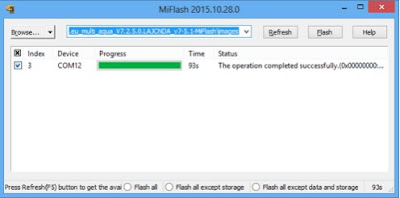How to unlock bootloader Xiaomi redmi 4 S with key (best opening key) - At the moment of launch redmi Note 3 a few months ago, Xiaomi makes a decision that did not popler among fans: The phablet's Xiaomi will mark the start of a policy to lock the bootloader on the next Xiaomi products. If you want to get the access to make it easier to tamper with Xiaomi phones Mi4s that you just bought, go see the steps below to unlock the bootloader on it.
Before going further, it should be noted that this activity is only recommended for users who are accustomed to tamper with their Android mobile phone software, not for novice users who have been relying on OTA update from Xiaomi to update the software. Not only that, by unlocking the bootloader, you are already aware of the risk of damage or loss of data that is going to happen, and all risks will be fully borne by the users themselves.
If your intent is already round, then the steps you need to complete the next is to set up a Windows 64-bit, considering Windows with 32-bit often run into trouble for open access to the bootloader where the phone suddenly displays a message that the internal memory in the phone is not sufficient to resolve the process. Do not forget to backup the data in the phone, also leaving sufficient battery power to keep mobile phones suddenly died in the middle of the process.
After the preparation phase was completed, just download and install the file MiFlash through this link, then download and extract the ROM along with the tools needed by sharing this link. To begin the process of opening a bootloader:
1. turn off cell phones Xiaomi Mi-4s, and activate the fastboot mode by pressing the volume down + power button
2. Mi4S EDL.cmd open and the phone will enter download mode EDL with Red Led
3. it should be noted that at the beginning of the process you have to install the driver Qualcomm HS-USB QDLoader 9008 MiFlash stored in the directory (C: \ Program Files (x86) \ Xiaomi \ MiPhone \ Qualcomm \ Driver \ unlock)
4. open MiFlash, browser and load the ROM Mi4s Multi Language> do refresh to bring up the options in the Device tab COMxx> press the 'Flash'
5. after the flashing process is completed, remove the cable while holding down the power button until the phone vibrates. The phone will boot, and this process can take up to 10 minutes. Done.
6. If you want to delete the TWRP recovery, repeat the same process from the first step to enter the fastboot mode and then run the command Mi4S TWRP.cmd
Should this process fail (bootloader is still locked) and mobile phones can not be used at all, then repeat the process once again.
Before going further, it should be noted that this activity is only recommended for users who are accustomed to tamper with their Android mobile phone software, not for novice users who have been relying on OTA update from Xiaomi to update the software. Not only that, by unlocking the bootloader, you are already aware of the risk of damage or loss of data that is going to happen, and all risks will be fully borne by the users themselves.
If your intent is already round, then the steps you need to complete the next is to set up a Windows 64-bit, considering Windows with 32-bit often run into trouble for open access to the bootloader where the phone suddenly displays a message that the internal memory in the phone is not sufficient to resolve the process. Do not forget to backup the data in the phone, also leaving sufficient battery power to keep mobile phones suddenly died in the middle of the process.
After the preparation phase was completed, just download and install the file MiFlash through this link, then download and extract the ROM along with the tools needed by sharing this link. To begin the process of opening a bootloader:
1. turn off cell phones Xiaomi Mi-4s, and activate the fastboot mode by pressing the volume down + power button
2. Mi4S EDL.cmd open and the phone will enter download mode EDL with Red Led
3. it should be noted that at the beginning of the process you have to install the driver Qualcomm HS-USB QDLoader 9008 MiFlash stored in the directory (C: \ Program Files (x86) \ Xiaomi \ MiPhone \ Qualcomm \ Driver \ unlock)
4. open MiFlash, browser and load the ROM Mi4s Multi Language> do refresh to bring up the options in the Device tab COMxx> press the 'Flash'
5. after the flashing process is completed, remove the cable while holding down the power button until the phone vibrates. The phone will boot, and this process can take up to 10 minutes. Done.
6. If you want to delete the TWRP recovery, repeat the same process from the first step to enter the fastboot mode and then run the command Mi4S TWRP.cmd
Should this process fail (bootloader is still locked) and mobile phones can not be used at all, then repeat the process once again.