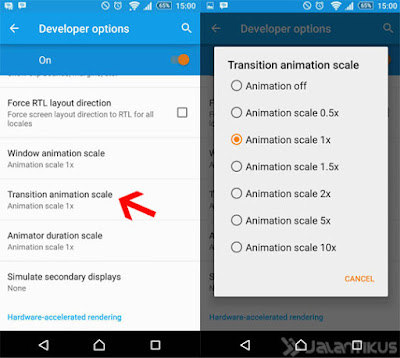How to accelerate your android by Conserve RAM (No Root) - You often do not still upset because you slow Android? Continues if more slow to do? It could be a problem due to the slow pace of Android you alias RAM Random Access Memory. If your Android phone does not have enough RAM, the Android you will be slow. Well, in this article, we will give way to speed up Android to save RAM (No Root).
RAM was what the heck?
RAM (Random Access Memory) is a type of computer storage whose contents can be accessed in a fixed time ignored the location of the data in memory. This is in contrast to sequential memory devices such as magnetic tape, disc and drum, where the mechanical movement of the storage medium forces the computer to access data sequentially.
The more RAM you have, the more multitasking you can do on your Android phone. The problem is, the RAM is not always empty completely and the application does not always stop working even when you're not using it. This is what makes your Android phone has a slow speed, lag, stuck, and crashes.
How can I speed up Android to save RAM (No Root)?
Once you know what is meant by the RAM, you have to do to speed up Android is reducing RAM usage. Here are things you can do to reduce the use of RAM (No Root):
Limit Use of Widgets and Live Wallpapers
Widgets and live wallpapers are Android features that consume a lot of RAM and Android performance burdensome. many widgets that automatically refresh and consuming bandwidth. This is also the reason why your Android battery run out quickly.
Disable / Disable Applications
Some applications spend RAM even though they are not being used. Organizing applications that should and should not be automatically runs in the background as possible to spend your time, but it is worth the try. To disable the application, you can go to Settings> Apps> find the application you want to disable and then tap and select disable like the example above.
Disable / Disable Animation
Animation is one of the thieves RAM in Android phone. You can set this option in the Settings menu Developer Options. To activate it you can go to Settings> Developer Options> Drawing> Turn Off at all the options.
Well, that's some way to speed the performance of Android to conserve RAM usage. If you have another way to save on the use of RAM, do not forget to leave a comment below
RAM was what the heck?
RAM (Random Access Memory) is a type of computer storage whose contents can be accessed in a fixed time ignored the location of the data in memory. This is in contrast to sequential memory devices such as magnetic tape, disc and drum, where the mechanical movement of the storage medium forces the computer to access data sequentially.
The more RAM you have, the more multitasking you can do on your Android phone. The problem is, the RAM is not always empty completely and the application does not always stop working even when you're not using it. This is what makes your Android phone has a slow speed, lag, stuck, and crashes.
How can I speed up Android to save RAM (No Root)?
Once you know what is meant by the RAM, you have to do to speed up Android is reducing RAM usage. Here are things you can do to reduce the use of RAM (No Root):
Limit Use of Widgets and Live Wallpapers
Widgets and live wallpapers are Android features that consume a lot of RAM and Android performance burdensome. many widgets that automatically refresh and consuming bandwidth. This is also the reason why your Android battery run out quickly.
Disable / Disable Applications
Some applications spend RAM even though they are not being used. Organizing applications that should and should not be automatically runs in the background as possible to spend your time, but it is worth the try. To disable the application, you can go to Settings> Apps> find the application you want to disable and then tap and select disable like the example above.
Disable / Disable Animation
Animation is one of the thieves RAM in Android phone. You can set this option in the Settings menu Developer Options. To activate it you can go to Settings> Developer Options> Drawing> Turn Off at all the options.
Well, that's some way to speed the performance of Android to conserve RAM usage. If you have another way to save on the use of RAM, do not forget to leave a comment below