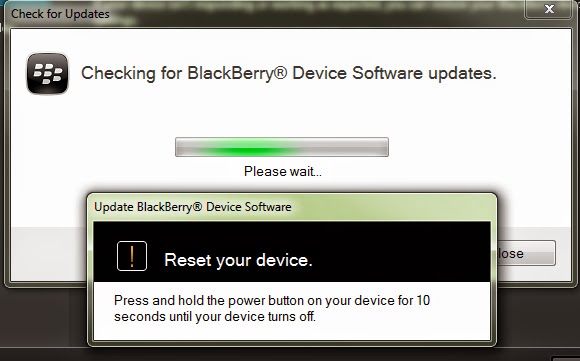bberror bb10 0015 - Almost all model or brand of mobile phone or smart phone almost all have been facing problems baiku damage the hardware or software problems. Indications or signs of deterioration in general are quite similar, such as death, no response, blank or other damage. For BlackBerry OS 5/6/7 models for software defects sometimes appear like JVM errors or sometimes not showing. From the user who laymen certainly do not understand what the JVM error but the service Center BlackBerry surely know this damage problem.
Maybe this is design is intended for the service center only. However, for BlackBerry 10 is different from the previous BlackBerry models where for BlackBerry 10 on some software damage will show the link website address is www.bberror.com/bb10-XXXX, where xxxx is a number indicating its error code.
This error code is already long existed, though not since the initial launch BlackBerry 10. But I rarely hear no complaints with error code display. Since the launch of BlackBerry Z3 to the market, I heard several times about the damage to the error code. Is the BlackBerry Z3 because quality is not good, or because a high sales so high kerusakannyapun quantity. Another possible reason is because this is the first time that Foxon product problems or different hardware architecture design with products made BlackBerry. Everything is possible and may also BlackBerry and Foxonn not know the cause of this problem.
Error code that appears on the BlackBerry 10 BlackBerry Z3 is particularly www.bberror.com/bb10-0015 although not a lot I hear this, but this problem ever faced by users of Blackberry 10.
Cause of the Problem www.bberror.com/bb10-0015
From the official documentation blackberry on the official website, the damage with this error code is "A fatal error was encountered file system" or suffer a fatal system error. Is not defined in more detail this issue and also cause damage to the specifics. Maybe the damage is related to the connection (Blutooth, WIfi, etc.), can be selected for the SD media card or other fault of the user. Like using the SD card from the OS that may affect the BlackBerry OS 10, or a wireless connection to a device that does not support. Suggestions empty SD card use and not impose more keperangkat connection if it can not. That's just one example and this is my analysis that is not necessarily true, but there is no harm in doing that is not at risk.
The solution to the problem www.bberror.com/bb10-0015
To issue this damage is usually not detected by the computer or BlackBerry Link as one of the tools of his BlackBerry. Then if the user BlackBerry 10 can do the repairs yourself?
The answer is YES, allow users to do the repair yourself, how?
By using the BlackBerry is the BlackBerry Tool Link. Indeed, when damaged, the device is not detected by the computer let alone by BlackBerry Link, because when this damage occurs communication between the device and the computer interrupted. So now we can not check the software let alone update its software via BlackBerry Link.
But there is another tool in BlackBerry Link in addition to the software upgrade, the "Reload" or refill the BlackBerry OS 10 and then the content is returned to the factory settings. Connect the device to a computer is actually happening, but not normal so that the computer will be forced to control the device to fill with its OS again. The reloading process can happen if there is no connection problems that are hardware, if USB is damaged, or data cable is not connected. If there is no connection problem reloading process should be able to walk, although the process is not necessarily a 100% success, but based on the experience that this method was successful reload and also this way based on solutions from Blackberry. Based on the official documentation of the BlackBerry, that this solution can be used for all models of BlackBerry 10 with a minimal OS 10.2.0.
How to Reload BlackBerry 10
Here Step reload BlackBerry 10 using BlackBerry Link.
For more detailed instructions you can read in my previous writing in How to upgrade the Software, see the section reload the software using BlackBerry Link.

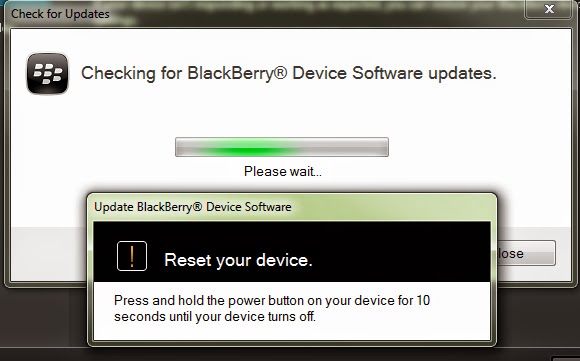
Maybe this is design is intended for the service center only. However, for BlackBerry 10 is different from the previous BlackBerry models where for BlackBerry 10 on some software damage will show the link website address is www.bberror.com/bb10-XXXX, where xxxx is a number indicating its error code.
This error code is already long existed, though not since the initial launch BlackBerry 10. But I rarely hear no complaints with error code display. Since the launch of BlackBerry Z3 to the market, I heard several times about the damage to the error code. Is the BlackBerry Z3 because quality is not good, or because a high sales so high kerusakannyapun quantity. Another possible reason is because this is the first time that Foxon product problems or different hardware architecture design with products made BlackBerry. Everything is possible and may also BlackBerry and Foxonn not know the cause of this problem.
Error code that appears on the BlackBerry 10 BlackBerry Z3 is particularly www.bberror.com/bb10-0015 although not a lot I hear this, but this problem ever faced by users of Blackberry 10.
Cause of the Problem www.bberror.com/bb10-0015
From the official documentation blackberry on the official website, the damage with this error code is "A fatal error was encountered file system" or suffer a fatal system error. Is not defined in more detail this issue and also cause damage to the specifics. Maybe the damage is related to the connection (Blutooth, WIfi, etc.), can be selected for the SD media card or other fault of the user. Like using the SD card from the OS that may affect the BlackBerry OS 10, or a wireless connection to a device that does not support. Suggestions empty SD card use and not impose more keperangkat connection if it can not. That's just one example and this is my analysis that is not necessarily true, but there is no harm in doing that is not at risk.
The solution to the problem www.bberror.com/bb10-0015
To issue this damage is usually not detected by the computer or BlackBerry Link as one of the tools of his BlackBerry. Then if the user BlackBerry 10 can do the repairs yourself?
The answer is YES, allow users to do the repair yourself, how?
By using the BlackBerry is the BlackBerry Tool Link. Indeed, when damaged, the device is not detected by the computer let alone by BlackBerry Link, because when this damage occurs communication between the device and the computer interrupted. So now we can not check the software let alone update its software via BlackBerry Link.
But there is another tool in BlackBerry Link in addition to the software upgrade, the "Reload" or refill the BlackBerry OS 10 and then the content is returned to the factory settings. Connect the device to a computer is actually happening, but not normal so that the computer will be forced to control the device to fill with its OS again. The reloading process can happen if there is no connection problems that are hardware, if USB is damaged, or data cable is not connected. If there is no connection problem reloading process should be able to walk, although the process is not necessarily a 100% success, but based on the experience that this method was successful reload and also this way based on solutions from Blackberry. Based on the official documentation of the BlackBerry, that this solution can be used for all models of BlackBerry 10 with a minimal OS 10.2.0.
How to Reload BlackBerry 10
Here Step reload BlackBerry 10 using BlackBerry Link.
- Open BlackBerry Link
- Connect your device to your computer
- Open the preference menu in the upper right
- Select Reload Device Software
- Click the Reload button, as shown below
- 'Notification, check Software and command.
- Follow the instructions to complete
For more detailed instructions you can read in my previous writing in How to upgrade the Software, see the section reload the software using BlackBerry Link.