Tips: Internet Tethering on the BlackBerry 10 - As with Android phones and the iPhone, BlackBerry 10 smartphone is also equipped with internet capability tethering alias sharing internet connection with other devices.
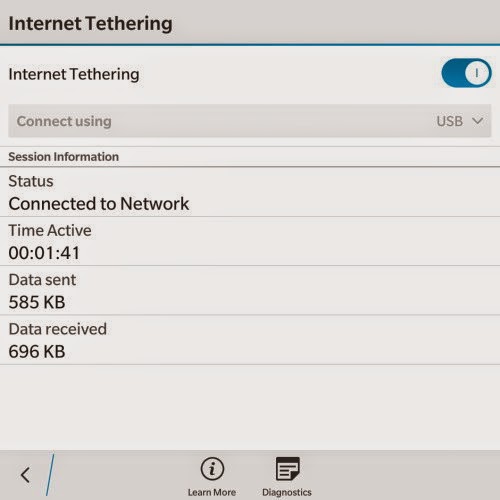
If you are in the middle of the trip and do not forget to bring a modem or get free WiFi access , the easiest way to connecting the laptop to the internet is by tethering through your BlackBerry phone 10 . All you need is a USB cable, or Bluetooth connection .
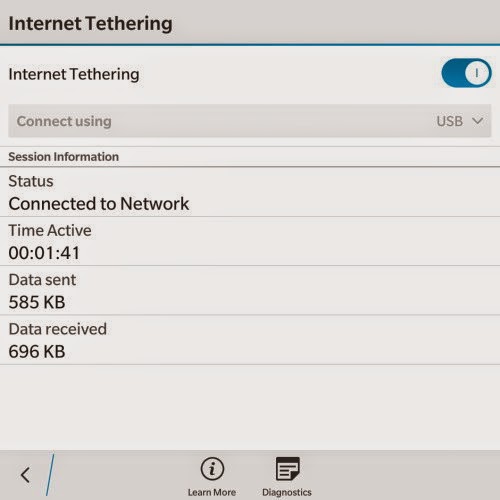
If you are in the middle of the trip and do not forget to bring a modem or get free WiFi access , the easiest way to connecting the laptop to the internet is by tethering through your BlackBerry phone 10 . All you need is a USB cable, or Bluetooth connection .
- On the Home screen BlackBerry 10 handset , swipe down from the top of the screen .
- Tap Settings > Network and Connections > Internet Tethering
- If you have not previously used this feature then you need to read the instructions displayed on the screen , Furthermore, in the Connect drop-down list that appears, select USB or Bluetooth, If using a USB cable, connect the handset to a computer or tablet BB10 .
- Enable Internet Tethering towards ON .
After doing the 4 steps above and BB10 handsets successfully connecting to a laptop or tablet using a USB cable or Bluetooth connection , you can check the details of the connection to see the details of the use of the Internet , as shown in the top screenshot.