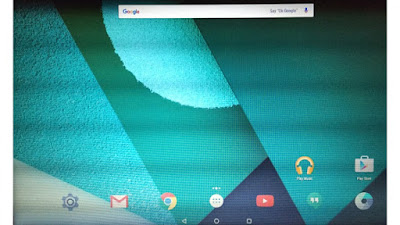How to INSTALL ANDROID 6.0 marshmallows in COMPUTER WINDOWS - Currently Android 6.0 Marshmallow still can not be enjoyed by the majority of Android users around the world, but that does not mean that you have to be patient wait until the producers release it officially. You now can even install Android 6.0 Marshmallow directly on your desktop computer, and the operation later would be similar as well as Marshmallow Android phone or tablet.
For you who are curious, Grant Fitzsimmons programmer recently give a tutorial on how to install Android 6.0 Marshmallow through his personal website. The process is not as easy as installing a new application via Google Play Store, but the results can definitely make you no longer feel curious about how it feels to operate Android Marshmallow.
To expedite the process, Fitzsimmons explained that you will need at least 3 pieces Marshmallow Android apps to run on the computer, namely:
- Android-x86 from Sourceforge, which serves to enable the computer to run the source code of Android
- UNetbootin to create and format a new partition on your hard drive
- GParted to help you organize a special partition problems Android on PC
The main function of all three applications are intended to create a new partition of 64GB on a computer hard drive, specifically to deal with the Android OS 6.0. After partitioning and installation process is complete, you will be able to choose to boot into a computer using Windows or Android.
Curious to try it? Simply visit the tutorial page of Fitzsimmons website through this link.
For you who are curious, Grant Fitzsimmons programmer recently give a tutorial on how to install Android 6.0 Marshmallow through his personal website. The process is not as easy as installing a new application via Google Play Store, but the results can definitely make you no longer feel curious about how it feels to operate Android Marshmallow.
To expedite the process, Fitzsimmons explained that you will need at least 3 pieces Marshmallow Android apps to run on the computer, namely:
- Android-x86 from Sourceforge, which serves to enable the computer to run the source code of Android
- UNetbootin to create and format a new partition on your hard drive
- GParted to help you organize a special partition problems Android on PC
The main function of all three applications are intended to create a new partition of 64GB on a computer hard drive, specifically to deal with the Android OS 6.0. After partitioning and installation process is complete, you will be able to choose to boot into a computer using Windows or Android.
Curious to try it? Simply visit the tutorial page of Fitzsimmons website through this link.