How to make lusca proxy linux (best tutorial) - squid quid lusca is capable of storing video cache in addition to the usual web cache. After you install ubuntu server, the next step is to upgrade our ubuntu and install Squid + lusca.
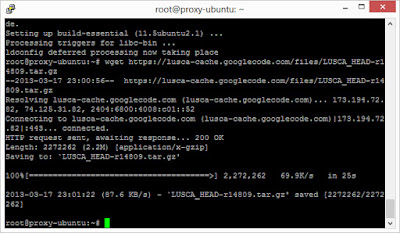
After logging into ubuntu server by using the permissions of your admin login and password, we go to the root directory by typing:
#sudo su
then re-enter your username and password. after going into the root directory, then follow the steps below to type in your ubuntu console.
# Sudo apt-get update
# Sudo apt-get install squid
# Sudo apt-get install squid squidclient squid-cgi
# Sudo apt-get install gcc
# Sudo apt-get install build-essential
# Sudo apt-get install sharutils
# Sudo apt-get install ccze
# Sudo apt-get install libzip-dev
# Sudo apt-get install automake1.9
It may require a lot of time to update and installing it over the process is complete, and depending on your internet speed.
Once the process is finished and then download lusca by typing in your ubuntu console:
#wget http://lusca-cache.googlecode.com/files/LUSCA_HEAD-r14756.tar.gz
Extract lusca who have downloaded earlier:
#tar xvf LUSCA_HEAD-r14756.tar.gz
Go to the directory lusca:
#cd LUSCA_HEAD-r14756
Before mengompile lusca, perform the following command:
#. / Bootstrap.sh
Mengompile lusca, copy and paste the following command:
./configure --prefix = / usr --exec_prefix = / usr --bindir = / usr / sbin --sbindir = / usr / sbin --libexecdir = / usr / lib / squid
--sysconfdir = / etc / squid \
--localstatedir = / var / spool / squid --datadir = / usr / share / squid --enable-http-gzip --enable-async-io = 24 --with-aufs-threads = 24
--with-pthreads --enable-storeio = aufs \
--enable-linux-netfilter --enable-arp-acl --enable- epoll --enable-removal-policies = heap --with-aio-dl --with --enable-snmp \
--enable-delay-pools --enable- HTCP --enable-cache-digests --disable-unlinkd --enable-large-cache-files --with-large-files \
--enable-err-languages = English --enable-default-err-language = English --with-maxfd = 65536
After the compilation is complete, do the commands below:
# make
# Make install
After the above process is completed, it means you have already successfully installed ubuntu squid + lusca on your server. but before activating your lusca squid, there are things that should be edited:
1. Copy squid.conf and storeurl.pl to the folder / etc / squid on ubuntu server.
2. Edit squid.conf and customize to your network
3. edit aufs in your squid.conf file
Uploading or mengcopikan squid.conf file and edit it, there are a variety of ways including by way of remote ubuntu we are using WinSCP and putty. In order for the files in the folder / etc / squid on ubuntu you can copy and paste and edit, we must give permissions on folders and files once the first stop squid you by:
#sudo /etc/init.d/squid stop
Give permision on folders and files in the / etc / squid:
#chmod 777 / etc / squid
#chmod 777 /etc/squid/squid.conf
#chmod 777 /etc/squid/storeurl.pl
Furthermore Copas needed files that have been downloaded earlier to the folder / etc / squid that are in your server ubuntu Squid.conf then edit and customize to your network. Do not forget to edit also aufs in squid.conf. ufs calculation is adjusted to the size of each cache you use. aufs calculation method is:
(((X / y) / 256) / 256) * 2
x = the size of the partition for / cache in KB
z = Number of directories per first-level directory
example:
If we cache size 30Gb = 30000000Kb
30,000,000 / 13 = 2307692.3 / 256 = 19014.5 / 256 = 35.2 * 2 = 70
So points for L1nya is 70. means aufs settings on your squid.conf are:
cache_dir aufs 30000 70 256
When finished editing squid.conf next step is to give permissions to a disk partition cache we use, in particular by:
#chown proxy: proxy / cache1
#chown proxy: proxy / cache2
#chown proxy: proxy / cache3
#chown proxy: proxy /var/log/squid/access.log
#chown proxy: proxy /etc/squid/storeurl.pl
#chmod 777 / cache1
#chmod 777 / cache2
#chmod 777 / cache3
z -f #squid /etc/squid/squid.conf
Restart squid there
#sudo /etc/init.d/squid restart
Then PC buddy:
reboot
Done,
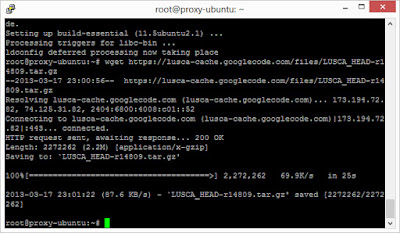
After logging into ubuntu server by using the permissions of your admin login and password, we go to the root directory by typing:
#sudo su
then re-enter your username and password. after going into the root directory, then follow the steps below to type in your ubuntu console.
# Sudo apt-get update
# Sudo apt-get install squid
# Sudo apt-get install squid squidclient squid-cgi
# Sudo apt-get install gcc
# Sudo apt-get install build-essential
# Sudo apt-get install sharutils
# Sudo apt-get install ccze
# Sudo apt-get install libzip-dev
# Sudo apt-get install automake1.9
It may require a lot of time to update and installing it over the process is complete, and depending on your internet speed.
Once the process is finished and then download lusca by typing in your ubuntu console:
#wget http://lusca-cache.googlecode.com/files/LUSCA_HEAD-r14756.tar.gz
Extract lusca who have downloaded earlier:
#tar xvf LUSCA_HEAD-r14756.tar.gz
Go to the directory lusca:
#cd LUSCA_HEAD-r14756
Before mengompile lusca, perform the following command:
#. / Bootstrap.sh
Mengompile lusca, copy and paste the following command:
./configure --prefix = / usr --exec_prefix = / usr --bindir = / usr / sbin --sbindir = / usr / sbin --libexecdir = / usr / lib / squid
--sysconfdir = / etc / squid \
--localstatedir = / var / spool / squid --datadir = / usr / share / squid --enable-http-gzip --enable-async-io = 24 --with-aufs-threads = 24
--with-pthreads --enable-storeio = aufs \
--enable-linux-netfilter --enable-arp-acl --enable- epoll --enable-removal-policies = heap --with-aio-dl --with --enable-snmp \
--enable-delay-pools --enable- HTCP --enable-cache-digests --disable-unlinkd --enable-large-cache-files --with-large-files \
--enable-err-languages = English --enable-default-err-language = English --with-maxfd = 65536
After the compilation is complete, do the commands below:
# make
# Make install
After the above process is completed, it means you have already successfully installed ubuntu squid + lusca on your server. but before activating your lusca squid, there are things that should be edited:
1. Copy squid.conf and storeurl.pl to the folder / etc / squid on ubuntu server.
2. Edit squid.conf and customize to your network
3. edit aufs in your squid.conf file
Uploading or mengcopikan squid.conf file and edit it, there are a variety of ways including by way of remote ubuntu we are using WinSCP and putty. In order for the files in the folder / etc / squid on ubuntu you can copy and paste and edit, we must give permissions on folders and files once the first stop squid you by:
#sudo /etc/init.d/squid stop
Give permision on folders and files in the / etc / squid:
#chmod 777 / etc / squid
#chmod 777 /etc/squid/squid.conf
#chmod 777 /etc/squid/storeurl.pl
Furthermore Copas needed files that have been downloaded earlier to the folder / etc / squid that are in your server ubuntu Squid.conf then edit and customize to your network. Do not forget to edit also aufs in squid.conf. ufs calculation is adjusted to the size of each cache you use. aufs calculation method is:
(((X / y) / 256) / 256) * 2
x = the size of the partition for / cache in KB
z = Number of directories per first-level directory
example:
If we cache size 30Gb = 30000000Kb
30,000,000 / 13 = 2307692.3 / 256 = 19014.5 / 256 = 35.2 * 2 = 70
So points for L1nya is 70. means aufs settings on your squid.conf are:
cache_dir aufs 30000 70 256
When finished editing squid.conf next step is to give permissions to a disk partition cache we use, in particular by:
#chown proxy: proxy / cache1
#chown proxy: proxy / cache2
#chown proxy: proxy / cache3
#chown proxy: proxy /var/log/squid/access.log
#chown proxy: proxy /etc/squid/storeurl.pl
#chmod 777 / cache1
#chmod 777 / cache2
#chmod 777 / cache3
z -f #squid /etc/squid/squid.conf
Restart squid there
#sudo /etc/init.d/squid restart
Then PC buddy:
reboot
Done,